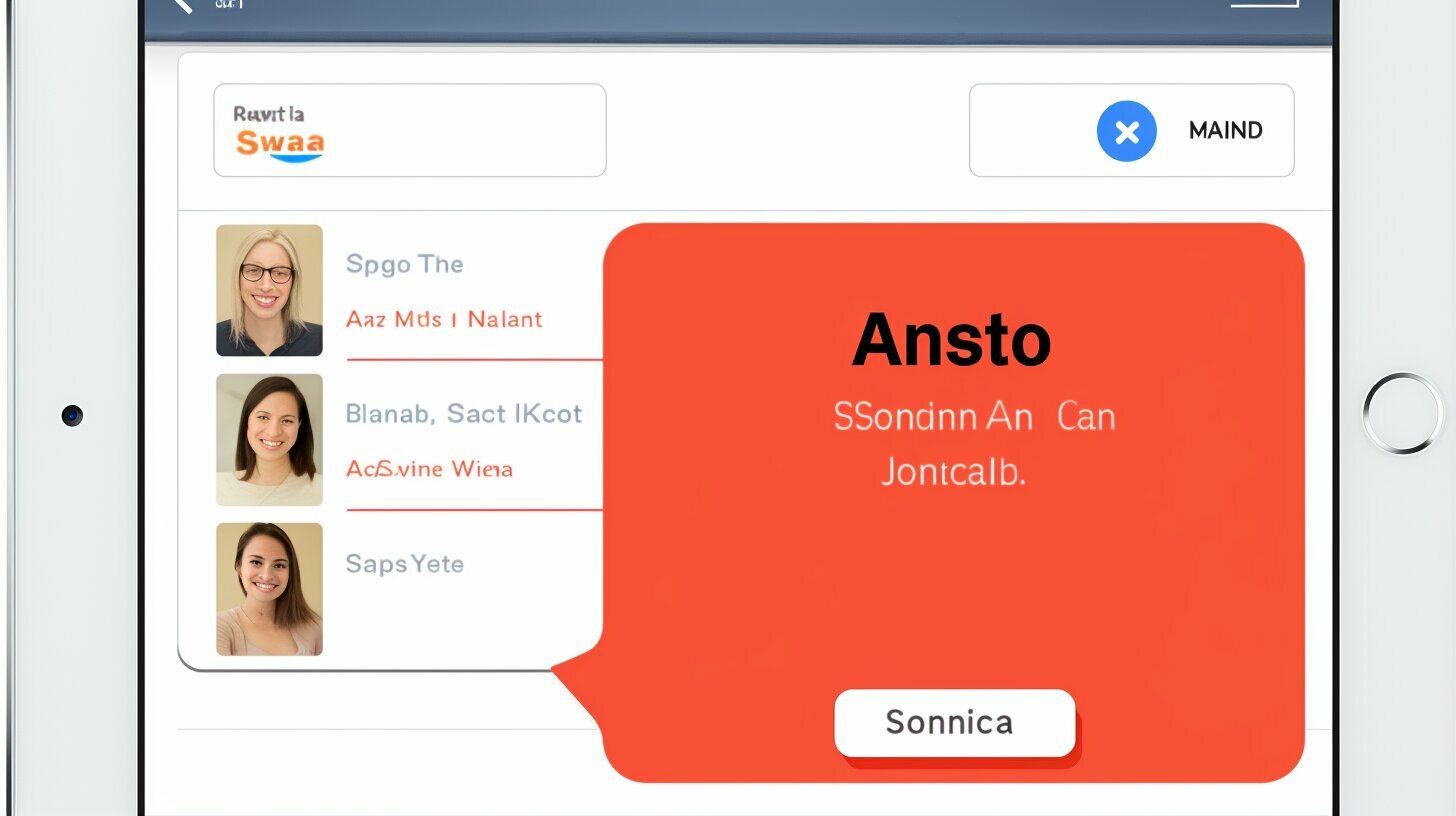Are you looking to customize your iPad and make it your own? One of the easiest ways to do so is by changing the name of your device. By doing so, you can personalize the name that appears when you connect your iPad to other devices or when using certain apps. In this step-by-step guide, I’ll show you how to change your iPad’s name and provide tips on how to make it unique and memorable.
Key Takeaways:
- Changing the name on your iPad is a simple process that can be done in just a few steps.
- There are many benefits to renaming your iPad, such as personalization and organization.
- Customizing your iPad’s name can help with identification and make your overall user experience more enjoyable.
Why Change Your iPad Name?
Renaming your iPad might not seem like a high-priority task, but it can offer several advantages, both practical and personal. Here are some reasons why you might want to consider changing your device name:
- Personalization: Renaming your iPad can make it feel more like your own, reflecting your personality or interests. It can also make it easier to identify your device if you own multiple iPads or use shared devices.
- Organization: Having a clear and distinctive name for your iPad can help you organize your digital life. You can use specific naming conventions to distinguish between devices for work, home, or different projects.
- Security: Changing your iPad name can also help protect your privacy and security. By choosing a unique name, you can avoid potential confusion or hacking attempts from unauthorized users who might target your device.
Overall, renaming your iPad is a simple and effective way to personalize your device and enhance your user experience. It’s a quick task that can yield long-term benefits.
How to Change iPad Name/Device Name:
If you want to personalize your iPad and give it a unique name, it’s very easy to do so. Here is a step-by-step guide:
| Step | Action |
|---|---|
| 1 | Go to the Settings app on your iPad. |
| 2 | Tap on the “General” tab. |
| 3 | Select “About”. |
| 4 | Tap on “Name”. |
| 5 | Type the new name you want for your iPad. |
| 6 | Tap “Done”. |
That’s it! Your iPad’s new name will now appear in the Settings app and when connected to other devices.
Note: Changing the name of your iPad will not affect your device’s functionality or data. It simply provides a new name for easier identification, personalization, and organization.
Customizing Your iPad’s Name
Now that you know how to change your iPad’s name, it’s time to explore the various customization options available to make your device name unique and memorable. Here are some tips:
Get Creative
There are no rules when it comes to naming your iPad, so feel free to get creative. Use a favorite quote, song lyric, or nickname to make your device stand out. Don’t be afraid to use special characters or emojis for added flair.
Keep It Simple
While creativity is encouraged, it’s important to avoid an overly complicated name that may be difficult to remember or type. Stick to a concise name that reflects your personality without sacrificing practicality.
Stay Consistent
If you have multiple Apple devices, consider using a consistent naming convention across all of them for easier organization and identification. Use a similar format or theme for each device name, such as adding a number or letter to denote each device’s order or type.
Make It Secure
When choosing a name for your iPad, keep in mind that it may be visible to others on wifi networks or when using certain apps. Avoid using personal information or sensitive words that could compromise your security or privacy.
By following these tips, you can customize your iPad’s name to reflect your personality, enhance organization, and make your device uniquely yours.
Updating Your iPad Name for Identification
When you first set up your iPad, you may have given it a default name like “iPad” or “John’s iPad”. However, as you continue to use it, you may realize that this name no longer accurately reflects your device or its purpose. Updating your iPad name is a simple process that can help you identify your device more easily and personalize it to your liking.
When you change the name on your iPad, it affects how your device appears in several places. For example, it will appear with the new name when you connect to Wi-Fi, send emails, or view it on your iCloud account. It can also help you differentiate between multiple devices if you have more than one iPad or share your home with other Apple users.
Additionally, having an accurate device name can help you in case of theft or loss. If your iPad has a unique, identifiable name, it is easier to find and recover in case it is misplaced or stolen. It can also deter potential thieves who may try to sell or use your device if it has a customized name that is not easily changed.
In summary, updating your iPad name for identification purposes is a quick and easy way to personalize your device and make it easier to recognize. It can also provide added security benefits and help you keep track of multiple devices.
The Impact of Renaming Your iPad on Other Devices
When you change the name of your iPad, it’s important to consider the potential impact it may have on other devices that are linked to it. This is especially true if you use cloud-based services and applications.
For example, if you have an iPad that is linked to your Apple ID, any name changes you make will also be reflected on other devices that are associated with the same account. This can result in confusion when trying to identify your iPad among other devices in your cloud account.
Additionally, if you have any third-party apps that rely on your iPad name for identification purposes, a name change may result in those apps no longer functioning correctly. This is because the app may be looking for a specific name to identify your device, and changing it could disrupt that process.
To avoid these issues, it’s important to consider the apps and services that are linked to your iPad and ensure that any necessary updates or changes are made accordingly. For example, if you have a connected smart home device that uses your iPad name for identification, you may need to update the device’s settings to reflect the name change.
Managing Compatibility and Syncing Issues
If you do experience any compatibility or syncing issues after changing your iPad name, it’s important to troubleshoot and resolve the problem as quickly as possible. This may involve restoring your previous device name or working with app developers to ensure that their software is compatible with your new device name.
Ultimately, while changing the name of your iPad can be a great way to personalize your device and make it your own, it’s important to consider the potential impact it may have on other devices and services. By taking a proactive approach and managing any issues that arise, you can ensure a smooth transition and seamless user experience across all of your devices.
Benefits of Renaming Your iPad
As I mentioned earlier, changing the name on your iPad can have numerous benefits. Here are just a few:
- Personalization: By giving your iPad a unique name, you can make it feel more like your own.
- Organization: A descriptive name can make it easier to identify your device when connecting to other devices or services.
- Security: Renaming your iPad can add an extra layer of security by making it harder for others to identify your device.
- Clarity: An accurate and up-to-date device name can prevent confusion when using multiple devices or when sharing your iPad with others.
Overall, renaming your iPad is a simple task that can have a big impact on your user experience. I encourage you to take advantage of this feature and make your device uniquely yours.
Conclusion
In conclusion, changing the name on your iPad is a simple but powerful customization option that can enhance your device’s personalization, organization, and security. By following the step-by-step guide outlined in this article, you can easily update your iPad’s name and make it uniquely your own.
Remember that updating your iPad’s name can also be helpful for identification purposes, especially in scenarios where you have multiple devices or share them with others. Additionally, it’s important to consider any potential impact on other connected devices or services, and to manage compatibility and syncing issues accordingly.
By taking advantage of the iPad’s name customization options, you can create a device that reflects your preferences and personality. Whether you choose a quirky or straightforward name, you can enjoy the benefits of having a personalized device name that stands out from the crowd.
FAQ
Q: Can I change the name on my iPad?
A: Yes, you can change the name on your iPad. It allows you to personalize your device and make it uniquely yours.
Q: How do I change the name on my iPad?
A: To change the name on your iPad, go to the Settings app, tap General, then tap About. From there, you can tap on the current name and enter a new name of your choice.
Q: Why would I want to change the name on my iPad?
A: There are several reasons why you might want to change the name on your iPad. It allows you to personalize your device, make it easier to identify, and organize your devices if you have multiple iPads.
Q: Will changing the name on my iPad affect other connected devices?
A: Renaming your iPad should not have any significant impact on other connected devices. However, it’s always a good idea to ensure that your devices are properly synced and compatible after making any changes.
Q: What are the benefits of renaming my iPad?
A: Renaming your iPad offers several benefits. It allows you to personalize your device, make it easier to identify, and can enhance your overall user experience. It also adds a layer of security by making your device name unique.
Q: Can I update the name on my iPad for identification purposes?
A: Yes, updating the name on your iPad can be particularly helpful for identification purposes. It ensures that your device is easily recognizable and distinguishable from other devices, especially if you have multiple iPads.