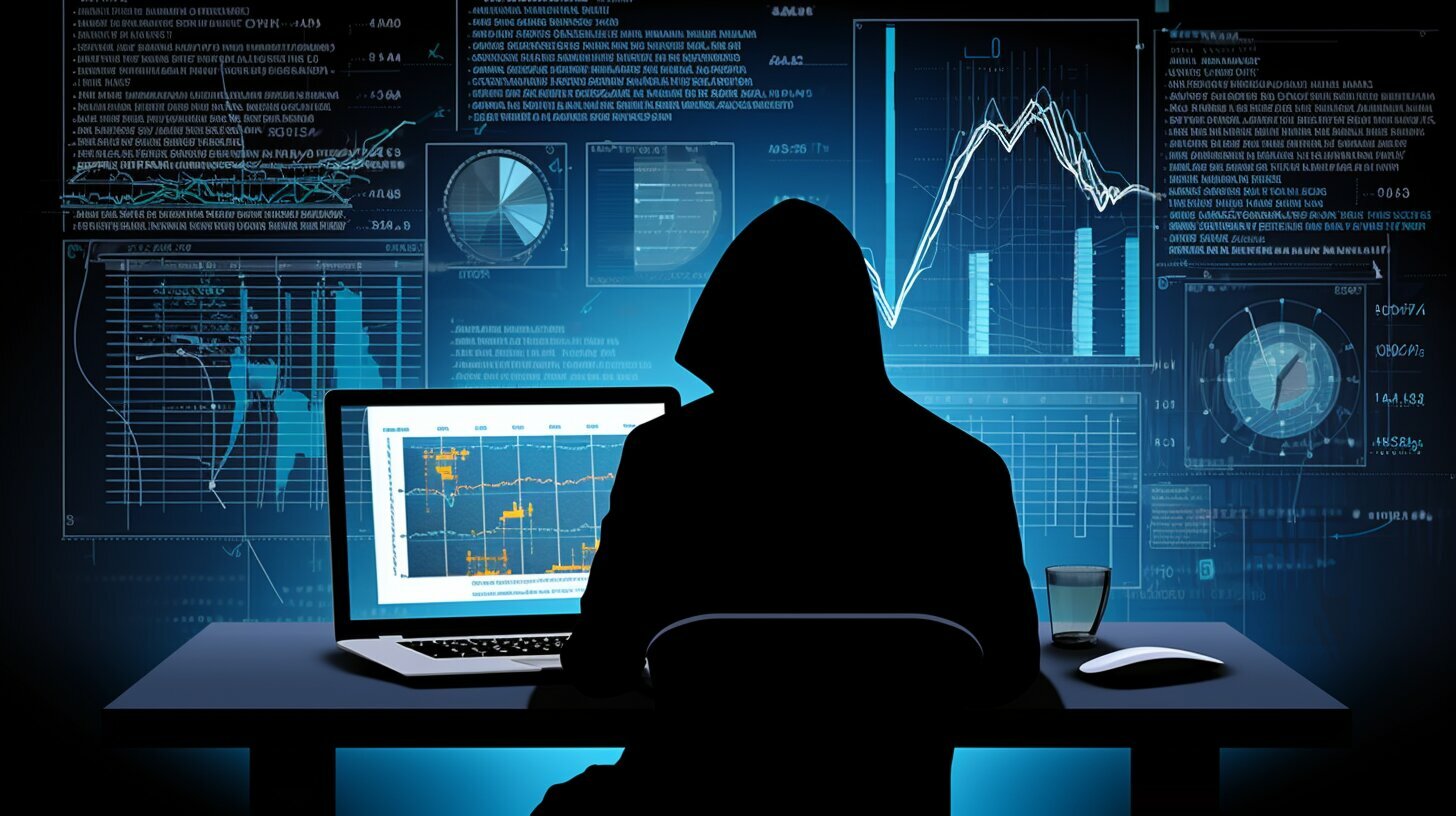Welcome to this article where we will delve into the perplexing subject of how many amps a computer uses. For many, this is a confusing aspect of computer usage, but fear not, as I am here to unveil this mystery. By understanding the factors that influence a computer’s amp usage, we can make informed decisions regarding power management and effectively optimize our computer’s electricity usage.
Key Takeaways:
- Understanding computer amp usage is crucial for optimizing power management.
- Various factors such as hardware components and usage patterns influence a computer’s amp draw.
- Measuring computer amps requires specific tools and techniques.
Understanding Computer Power Consumption
In this section, I’ll guide you through the concept of computer power consumption and how it relates to calculating the amperage of a computer. It’s essential to understand the difference between watts and amps to estimate the amperage based on the computer’s power supply rating and load.
Watts vs. Amps
Watts and amps are two measurements of electrical power. Watts refer to the total amount of energy consumed by an electronic device, while amps are a measurement of the amount of current flowing through the device at a given time. To calculate the amps, you need to divide the amount of watts consumed by the voltage of the device.
| Concept | Definition |
|---|---|
| Watts | The total amount of energy consumed by an electronic device. |
| Amps | A measurement of the amount of current flowing through the device at a given time. |
For example, a computer that consumes 500 watts and operates at 120 volts would use approximately 4.2 amps (500 watts ÷ 120 volts).
Calculating Computer Amperage
To calculate the amperage of a computer, you need to know its power supply rating, which is typically printed on the label of the power supply unit. You can locate the power supply unit inside the computer case. It’s a rectangular metal box with a fan inside that helps keep the components cool.
The power supply unit’s label contains information about its wattage and amperage ratings for each voltage rail. There are three voltage rails in a typical power supply unit: +3.3 volts, +5 volts, and +12 volts. The +12 volts rail is the most critical, as it powers components like the CPU and graphics card. The +3.3 volts and +5 volts rails generally power smaller components like fans and drives.
To calculate the amperage of the +12 volts rail, divide the wattage rating by 12 volts. For example, a 400-watt power supply unit has a maximum rating of 33.3 amps on the +12 volts rail (400 watts ÷ 12 volts).
However, the computer’s actual amperage usage varies according to the load on the system. The load on the system depends on the number of hardware components installed and their power requirements.
| Voltage Rail | Wattage Rating | Amperage Rating |
|---|---|---|
| +3.3 volts | 120 watts | 9.1 amps |
| +5 volts | 150 watts | 30 amps |
| +12 volts | 400 watts | 33.3 amps |
To estimate the typical amperage of your computer, you need to consider the power requirements of individual components and their usage patterns, which we’ll discuss in the next section.
Factors Affecting Computer Amp Draw
Now that we understand the basics of computer power consumption, let’s explore the various factors that influence a computer’s amp draw. By understanding these factors, we can estimate the typical amperage for a computer and find ways to reduce its electricity usage.
Hardware Components: The components in a computer, such as the processor, graphics card, and peripherals, have a significant impact on its amp draw. High-performance components, such as a powerful CPU or GPU, typically consume more power and result in a higher amp draw. On the other hand, lower-powered components will draw fewer amps. It’s essential to choose hardware components that suit your usage requirements while keeping power consumption in mind.
Usage Patterns: The way you use your computer also impacts its amp draw. For instance, running resource-intensive applications like video editing software or playing high-resolution games will result in a higher amp draw. Similarly, using your computer for extended periods without any breaks will also consume more power. It’s essential to be mindful of your usage patterns and take breaks to reduce your computer’s electricity usage.
Power Settings: The power settings on your computer can significantly impact its amp draw. Certain power settings, such as setting the display to sleep after a specific time, or enabling the computer to go into hibernation mode when inactive, can reduce your computer’s electricity usage. It’s essential to explore your computer’s power settings and tweak them to optimize your computer’s power usage.
By considering these factors, we can estimate the typical amperage for a computer and find ways to reduce its electricity usage. In the next section, we’ll discuss how to determine your computer’s power requirements and choose an appropriate power supply to meet those requirements.
Determining Computer Power Requirements
When it comes to determining the power requirements of your computer, it’s essential to consider the needs of individual components. The power consumption of the CPU and GPU can vary significantly depending on the workload, and you should account for the power usage of other hardware components, such as the motherboard and RAM.
To determine the total power consumption of your computer, you can use the wattage rating of each component and add them up. For instance, if your CPU has a 65-watt rating, and your GPU has a 120-watt rating, the total power usage of these components is 185 watts.
It’s important to note that the power supply unit (PSU) you choose should be able to meet the requirements of your computer. The wattage of the PSU should exceed the total power consumption of your computer to provide enough headroom for future upgrades and to account for any inefficiencies.
For instance, if the total power consumption of your computer is 300 watts, you should invest in a 400-watt or 450-watt PSU to ensure sufficient power delivery. Investing in a higher-rated PSU than what you need can also have benefits like reducing noise and increasing efficiency in the long run.
By accurately determining your computer’s power requirements, you can ensure that it has enough power to perform optimally and effectively manage its electricity usage.
Measuring Computer Amps: Tools and Techniques
Are you curious about how many amps your computer uses? Measuring computer amps can seem like a daunting task, but with the right tools and techniques, it’s actually quite simple!
One popular tool for measuring computer amps is a clamp meter. This device clamps around the wire carrying electricity to the computer and measures the amperage flowing through it. When using a clamp meter, it’s important to ensure that the jaws of the meter are properly positioned around the wire and that you’re using the correct range for the amperage you’re measuring.
Another option is to use a watt meter, which not only measures amperage but also voltage and wattage. This device is typically plugged into a wall outlet, and the computer’s power cord is plugged into the watt meter. The watt meter then displays the amperage being drawn by the computer.
It’s important to note that when measuring computer amps, safety should be a top priority. Always ensure that you’re working with a grounded outlet and that any devices you’re using are properly rated for the amperage you’re measuring. In addition, never touch live wires or conductors.
By measuring your computer’s amperage, you can gain insight into its electrical usage and potentially identify areas where you can optimize power consumption. So, grab a clamp meter or watt meter and start measuring your computer’s amps today!
Energy Efficiency and Amp Usage
Reducing the electricity usage of a computer can not only save on energy costs but also have a positive impact on the environment. In this section, I’ll explore the concept of energy efficiency and its effect on a computer’s amp usage.
Energy-efficient components are designed to consume less electricity while still delivering optimal performance. Upgrading to energy-efficient CPUs, graphics cards, and power supplies can significantly reduce your computer’s power consumption and subsequently, its amp usage.
In addition to hardware upgrades, optimizing power management settings can also help conserve energy and reduce amp usage. Sleep mode and hibernate mode are effective ways of temporarily shutting down your computer when it’s not in use. You can also set the computer to automatically switch to these modes after a certain period of inactivity.
Another factor that affects energy consumption is background processes. Some programs may continue to run even when they’re not in use, consuming electricity and increasing your computer’s amp usage. Managing these processes can help reduce electricity consumption and increase your computer’s efficiency.
In conclusion, energy efficiency is a crucial aspect of reducing a computer’s amp usage. By upgrading to energy-efficient components, optimizing power management settings, and managing background processes, you can significantly reduce your computer’s electricity usage and potentially save on energy costs in the long run.
Amps vs. Volts: Understanding the Basics
Understanding the basics of amps and volts is crucial when assessing a computer’s electrical usage. Amps measure the amount of electrical current flowing through a circuit, while volts measure the force that drives the current.
One analogy that can help illustrate this relationship is to think of electricity as water flowing through a hose. Amps would represent the amount of water flowing through the hose, while volts would represent the pressure or force pushing the water through the hose.
When it comes to computer electrical usage, the amount of amps drawn by the machine is influenced by the voltage supplied by the power source. For example, a computer running on a 120-volt power supply will draw a different amount of amps than one running on a 240-volt power supply.
Fun fact: Did you know that the unit of measurement for voltage is named after the Italian physicist Alessandro Volta, who invented the electric battery in 1800?
Tips for Reducing Computer Amp Usage
As we’ve learned, a computer’s power consumption can have a significant impact on its amp usage. By taking some simple steps, you can reduce your computer’s electrical consumption and potentially save on energy costs. Here are some tips:
- Optimize power settings: Adjusting your computer’s power settings can have a significant impact on its electricity usage. You can set your computer to automatically enter sleep mode after a certain period of inactivity, adjust the brightness of your screen, and disable unnecessary background processes. These tweaks can help lower your computer’s power consumption.
- Upgrade to energy-efficient components: Energy-efficient components, such as solid-state drives and power supplies with an 80 Plus rating, can help reduce your computer’s power usage. These components use less energy than traditional components while providing the same performance.
- Manage background processes: Unnecessary background processes can consume a significant amount of electricity, even when your computer is inactive. You can use the task manager to disable unwanted processes and free up system resources, reducing your computer’s power consumption.
- Use a power strip: Connecting your computer and its peripherals to a power strip allows you to easily turn them off when they’re not in use. This can help reduce your computer’s standby power usage, which can account for a significant portion of its total electricity consumption.
- Consider a laptop: Laptops typically consume less power than desktop computers, making them a more energy-efficient choice. If you’re in the market for a new computer, a laptop may be the way to go.
By following these simple tips, you can reduce your computer’s electricity usage and potentially save on energy costs. Remember that even small changes can make a big difference in your computer’s power consumption!
Conclusion
Now that I’ve explored the world of computer amperage, you should have a better understanding of how many amps a computer typically uses and the factors that influence this usage. By calculating your computer’s power requirements, measuring its electrical consumption, and implementing energy-efficient practices, you can optimize your computer’s amp usage and potentially save on energy costs.
Remember to consider the power needs of individual components, be mindful of power management settings, and upgrade to energy-efficient hardware when possible. With these strategies in mind, you can strike a balance between performance and energy consumption, contributing to a more sustainable future.
FAQ
Q: How many amps does a computer typically use?
A: The amp usage of a computer can vary depending on several factors, such as the hardware components, usage patterns, and power settings. On average, a desktop computer typically uses around 2 to 5 amps, while a laptop computer uses approximately 1 to 3 amps.
Q: What factors affect the amp draw of a computer?
A: Several factors can influence the amp draw of a computer. These factors include the type and power consumption of the hardware components (such as the processor and graphics card), the computer’s usage patterns (such as gaming or basic web browsing), and the power management settings enabled on the computer.
Q: How can I determine my computer’s power requirements?
A: To determine your computer’s power requirements, you need to consider the power needs of individual components, such as the CPU and GPU. You can usually find the power consumption specifications for these components in their respective product documentation or on the manufacturer’s website. By adding up the power requirements of all components and adding a safety margin, you can select an appropriate power supply unit for your computer.
Q: What tools and techniques can I use to measure my computer’s amp usage?
A: There are several tools and techniques available for measuring your computer’s amp usage. One common tool is a clamp meter, which can measure the current flowing through a wire without disconnecting it. Another tool is a watt meter, which can measure both voltage and current to calculate power consumption. When using these tools, it’s important to follow safety precautions and consult the user manuals for proper usage instructions.
Q: How can I reduce my computer’s amp usage?
A: There are several ways you can reduce your computer’s amp usage. Optimizing power settings, such as enabling sleep mode or adjusting display brightness, can help reduce power consumption. Managing background processes and closing unnecessary applications can also lower amp usage. Additionally, upgrading to energy-efficient components, such as solid-state drives and low-power CPUs, can help reduce overall electricity usage.
Q: What is the difference between amps and volts when assessing a computer’s power consumption?
A: Amps and volts are both important when assessing a computer’s power consumption. Amps (amperes) measure the current flowing through a wire, while volts measure the electrical potential difference between two points. Together, they determine the power consumption of a device. A higher amp rating indicates a larger current flow, while a higher voltage indicates a larger potential for power consumption.