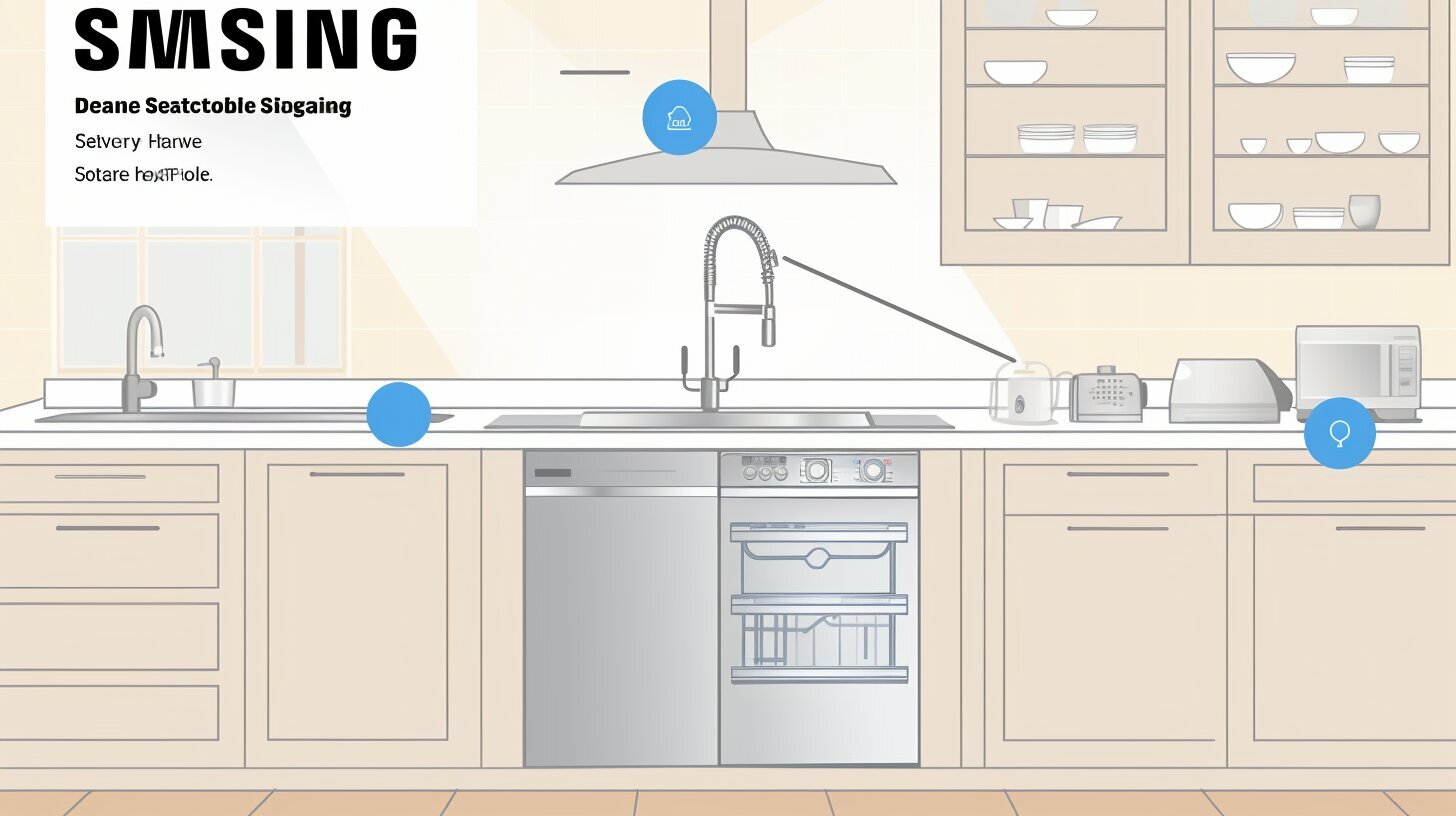Installing a Samsung dishwasher in your home can be done easily with the help of this step-by-step guide. By following these DIY tips, you can save time and money while ensuring a proper installation.
Key Takeaways:
- Measure the enclosure to ensure it fits the dishwasher’s dimensions.
- Protect the floor with a mat to prevent scratching.
- Switch off power and water lines before starting the installation process.
- Gather all the necessary tools for the installation.
- Unpack the dishwasher and remove any packing materials.
- Connect the water line and secure the dishwasher into place.
- Attach the drain hose and power cables to complete the installation.
Preparing for Installation
Before you begin installing your Samsung dishwasher, it’s important to make the necessary preparations to ensure a smooth and successful installation.
Firstly, measure the dimensions of the enclosure where the dishwasher will be installed. Using a tape measure, check the height, width, and depth of the enclosure and compare them to the specific measurements provided in your installation guide. It’s crucial that the dimensions of the enclosure comfortably fit the dishwasher to avoid any complications during the installation process.
| Dishwasher Model | Enclosure Dimensions |
|---|---|
| Samsung DW80M2020 | 34.175 inches (86.80 cm) high, 24 inches (61 cm) wide, and 24 inches (61 cm) deep |
Next, protect your kitchen floor by placing a mat or an old blanket on the ground. This will prevent any potential scratch marks while moving the dishwasher into place. Although it’s always recommended to have assistance when moving the appliance, using a mat reduces the risk of floor damage.
Before starting the installation, ensure that you switch off the power and water lines. Turn off the water gauge beneath the kitchen sink and switch off the breaker for the dishwasher to prevent flooding or possible electrocution during the installation process. It’s advisable to consult your home’s schematics to identify the correct breaker.
“It’s essential to turn off the correct breaker to avoid any accidents or damage.” – [3]
Finally, assemble all the necessary tools for the installation. While many parts come with the dishwasher, there are additional supplies you may need to purchase, such as screws, wire connectors, strain relief, sealing compound, hose clamp, electrical tape, elbow joint, hot water supply lines, an air gap, a rubber connector, and a power cable. You can find these materials at your local home improvement or hardware store.
Summary: Before installing your Samsung dishwasher, measure the dimensions of the enclosure to ensure a proper fit. Protect your floor with a mat, switch off power and water lines, and gather all the required tools for the installation. These preparations will help you achieve a successful installation process.
Assembling the Tools and Unpacking the Dishwasher
To start the installation process, gather all the required tools and unpack your Samsung dishwasher, making sure to remove any additional packaging materials. Having the necessary tools on hand will ensure a smooth installation process. Here are the tools you will need:
- Screws
- Twist-on wire connectors
- Strain relief
- Sealing compound
- Hose clamp
- Electrical tape
- Elbow joint
- Hot water supply lines
- Air gap
- Rubber connector
- Power cable
Make sure to gather these supplies before beginning the installation process. You can find these materials at a home improvement or hardware store.
Once you have all the tools ready, unpack your dishwasher. Remove any straps or packaging materials from the top of the box and lift off the upper piece of cardboard to access the dishwasher. Take out any additional pieces of equipment, such as the dishwasher’s kick plate. Ensure that you’ve removed all packing materials from the box before proceeding with the installation.
| Required Tools | Suggested Store |
|---|---|
| Screws | Home improvement store |
| Twist-on wire connectors | Hardware store |
| Strain relief | Hardware store |
| Sealing compound | Home improvement store |
| Hose clamp | Hardware store |
| Electrical tape | Hardware store |
| Elbow joint | Plumbing supply store |
| Hot water supply lines | Plumbing supply store |
| Air gap | Plumbing supply store |
| Rubber connector | Plumbing supply store |
| Power cable | Hardware store |
Gathering the necessary tools and unpacking the dishwasher will get you ready for the next steps in the installation process.
Installing the Dishwasher
Follow these step-by-step instructions to properly install your Samsung dishwasher, avoiding any potential issues and troubleshooting along the way.
Step 1: Measure the enclosure for the dishwasher
Before starting the installation process, it’s important to measure the dimensions of your appliance’s enclosure. Refer to your installation guide for the specific measurements of your Samsung dishwasher model. The height, width, and depth of the enclosure should comfortably accommodate the dishwasher to avoid complications during installation.
Step 2: Protect the floor
Place a mat or an old blanket on the floor beneath the dishwasher to protect it from scratch marks during installation. This precaution reduces the likelihood of the appliance scraping across the floor and leaving visible marks.
Step 3: Switch off power and water lines
Prior to installing the dishwasher, turn off the water gauge beneath your kitchen sink and ensure that the breaker for the dishwasher is switched off. This prevents the risk of flooding or potential electrocution during the installation process. Make sure you’re turning off the correct breaker by referring to your home’s schematics.
Assembling the Tools and Unpacking the Dishwasher
Gather all the necessary tools for the installation, including 2 screws, twist-on wire connectors, a strain relief, a sealing compound, a hose clamp, electrical tape, an elbow joint, hot water supply lines, an air gap, a rubber connector, and a power cable. These tools can typically be found at a home improvement or hardware store.
Once you have the required tools, unpack the dishwasher by removing the straps and the upper piece of cardboard from the box. Make sure to remove any additional pieces of equipment, such as the dishwasher’s kick plate, from the box. Dispose of any packing materials before proceeding with the installation.
Installing the Dishwasher
Step 1: Connect the water line
Locate the hot water line inside the dishwasher enclosure, which is usually situated next to the drain hose along the left side of the enclosure. Use an elbow joint to connect the water line to the dishwasher. Ensure the dishwasher is still outside the enclosure beneath the countertop at this point.
Step 2: Secure the dishwasher into place
Use a small wrench to level the dishwasher by adjusting the leveling legs. It’s important to keep the dishwasher even in height, although most Samsung leveling legs cannot be raised beyond 1.5 inches. Once the dishwasher is level, attach installation brackets by drilling holes into the edge of the countertop or along the inner kitchen cabinet. Make sure the dishwasher is securely pushed into the enclosure before attaching the installation brackets.
Step 3: Connect drain hose and power cables
Drill a hole into the cabinet wall adjoining the enclosure if there isn’t already one for the drain hose. Pull the drain hose through the hole in the kitchen cabinet for easy access. Connect the drain hose to the main pipe beneath the sink and secure it in place with a hose clamp. Finally, use electrical tape to secure the power cables without plugging them in yet.
| Step | Description |
|---|---|
| Step 1 | Measure the enclosure for the dishwasher |
| Step 2 | Protect the floor |
| Step 3 | Switch off power and water lines |
| Step 4 | Assemble the tools and unpack the dishwasher |
| Step 5 | Connect the water line |
| Step 6 | Secure the dishwasher into place |
| Step 7 | Connect drain hose and power cables |
Following these steps will ensure a successful installation of your Samsung dishwasher. Remember to refer to your installation guide for model-specific instructions and troubleshooting tips. Enjoy the convenience of your new dishwasher!
Connecting the Drain Hose and Power Cables
Once the dishwasher is securely installed, it’s time to connect the drain hose and power cables following these simple steps.
1. Drill a hole into the cabinet wall adjoining the enclosure to allow the drain hose to pass through. Make sure the hole is large enough to accommodate the hose and sand the edges to remove any splinters that could damage the hose.
2. Attach the drain hose to the main pipe beneath the sink. Pull the drain hose through the hole in the kitchen cabinet for easy access. The exact position where the drain hose connects to the main pipe will vary depending on your sink model, so consult your installation guide for guidance.
3. Secure the drain hose into place with a hose clamp. Take the metal hose clamp and screw it tightly onto the section of drain hose closest to the main sink pipe. Double-check to ensure the clamp is not puncturing or cutting the hose in any way, but ensure it is attached securely to prevent leakage.
Common Troubleshooting Tips
Remember, if you have any issues with the drain hose installation, consult the troubleshooting section of your installation guide or contact Samsung’s customer support for assistance.
Power Cable Connection:
- Identify the power channels on the back, bottom right corner of the dishwasher. The power line will be running along the right side of the dishwasher enclosure.
- Tape the power cables into place without plugging them in just yet. Cut a piece of electrical tape at least 4 inches long and use it to secure the power cable to its designated plug. This step ensures the cable remains in place but allows for flexibility in case any adjustments are needed later on.
- Complete the power cable connection at the end of the installation process. Ensure that the dishwasher is properly connected to a grounded 110V 3-prong electrical outlet within reach of the power cord.
Summary:
Connecting the drain hose and power cables is the final step in the installation process. Remember to drill a hole for the drain hose, attach it securely to the main sink pipe, and tighten the hose clamp to prevent leakage. Additionally, tape the power cables in place and complete the power cable connection once the dishwasher is fully installed. Follow these steps and refer to your installation guide for any troubleshooting tips along the way. Enjoy the convenience of your newly installed Samsung dishwasher!
| Step | Instructions |
|---|---|
| 1 | Drill a hole into the cabinet wall adjoining the enclosure for the drain hose. |
| 2 | Attach the drain hose to the main pipe beneath the sink. |
| 3 | Secure the drain hose into place with a hose clamp. |
| 4 | Tape the power cables into place without plugging them in. |
| 5 | Complete the power cable connection at the end of the installation process. |
Congratulations! You have successfully installed your Samsung dishwasher using the easy DIY tips provided in this guide. Enjoy the convenience and efficiency of your new appliance.
Installing a dishwasher may seem like a daunting task, but with the step-by-step instructions and helpful tips provided in this guide, you were able to complete the installation process with ease. By following the measurements, preparing the space, assembling the necessary tools, and carefully connecting the water and power lines, you have ensured a safe and efficient installation.
Remember to always measure the enclosure and double-check the dimensions of your dishwasher model to avoid any complications during installation. Protecting your floor with a mat or blanket can prevent scratches and damage while moving the dishwasher. Switching off the power and water lines is crucial for your safety, preventing any potential accidents during the installation process.
Assembling the proper tools, such as screws, wire connectors, and a power cable, is essential for a smooth installation. Unpacking the dishwasher and removing any additional packing materials ensures that you have a clear view and access to all the necessary components. And most importantly, make sure to level your dishwasher and securely attach it using the installation brackets.
Connecting the drain hose and power cables completes the installation process. By drilling a hole in the cabinet wall and securing the drain hose to the main pipe beneath the sink with a hose clamp, you have ensured proper drainage. And by using wire nuts and connectors to attach the correct wires in the junction box, you have successfully connected the power cables.
Once again, congratulations on successfully installing your Samsung dishwasher! By following this easy guide, you have saved time and money by completing the installation yourself. Enjoy the convenience and efficiency of your new appliance, and don’t forget to refer to the user manual for any additional maintenance or troubleshooting tips.
FAQ
Q: Can I install a Samsung dishwasher myself?
A: Yes, you can install a Samsung dishwasher yourself by following the step-by-step installation guide provided in the user manual.
Q: What tools do I need for installing a Samsung dishwasher?
A: You will need 2 screws, twist-on wire connectors, a strain relief, a sealing compound, a hose clamp, electrical tape, an elbow joint, hot water supply lines, an air gap, a rubber connector, and a power cable.
Q: How do I prepare my kitchen floor before installing the dishwasher?
A: To protect your kitchen floor, place a mat or an old blanket underneath the dishwasher to prevent any scratch marks.
Q: How do I connect the drain hose and power cables during the installation?
A: The drain hose should be pulled through the hole in the kitchen cabinet for easier access. The power cables should be taped into place without plugging them in until the end of the installation process.
Q: What should I do if the dishwasher is not level?
A: Use a small wrench to adjust the leveling legs of the dishwasher until it is even in height. Keep in mind that most Samsung leveling legs cannot be raised beyond 1.5 inches.
Q: How do I secure the dishwasher into place?
A: Attach installation brackets by drilling holes into the edge of the countertop or along the inner kitchen cabinet. Make sure the dishwasher is pushed into the enclosure before attaching the installation brackets.
Q: Can I install a Samsung dishwasher without professional help?
A: Yes, you can install a Samsung dishwasher yourself by following the installation guide and using the proper tools and materials.