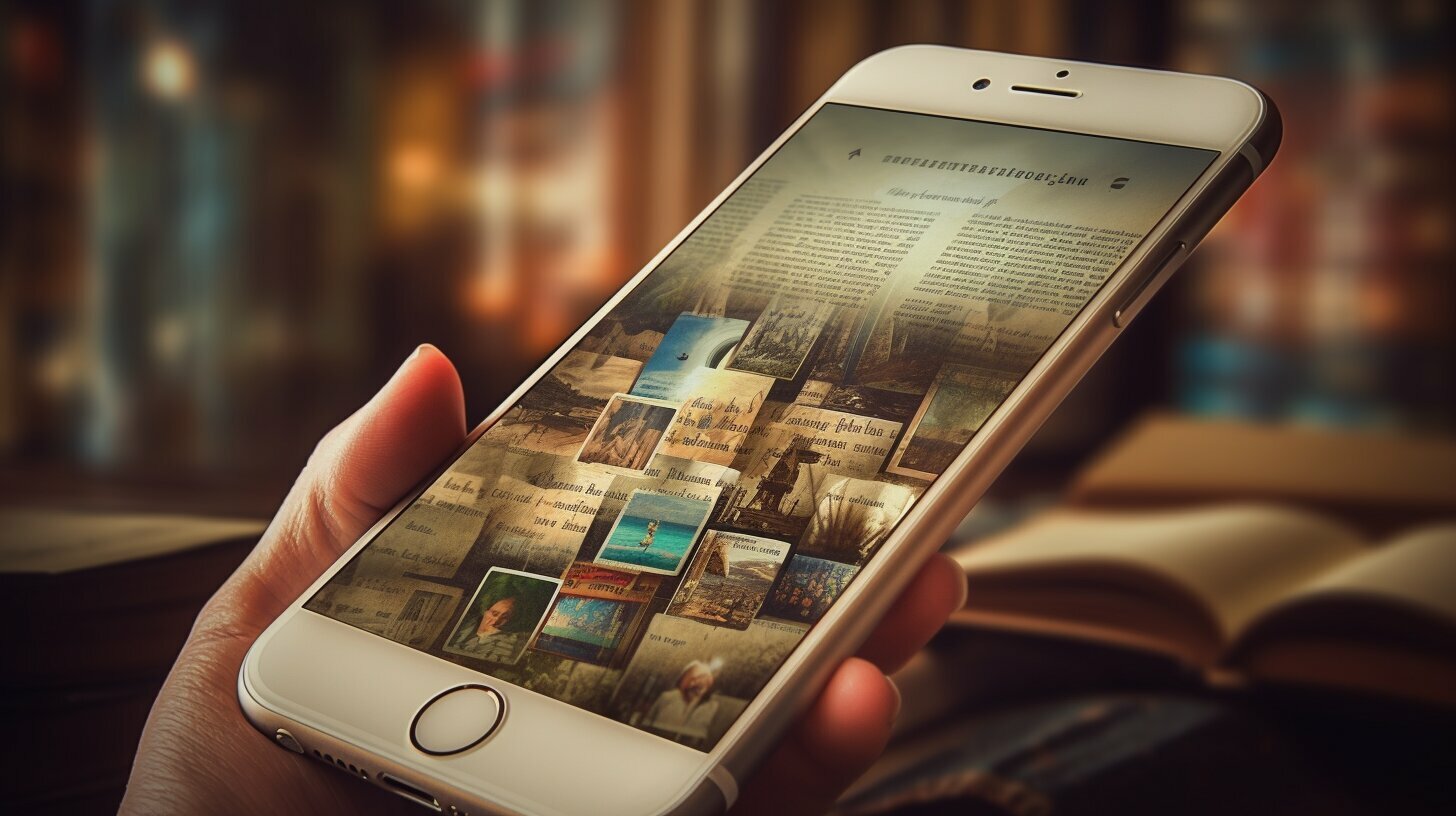Losing important Instagram messages can be frustrating, but with our easy guide, you can learn how to find and recover deleted messages on your iPhone.
If you have accidentally deleted Instagram messages on your iPhone and want to recover them, there are several methods you can try. One way is to visit the official Instagram website and follow the steps to request a download of your data. After receiving the download link via email, you can unzip the file and open the messages.json file to find the deleted messages. Another option is to use TunesKit iPhone Data Recovery, a powerful tool that can recover deleted Instagram messages from your device. Simply connect your iPhone to your computer, select the Recover from iDevice icon, scan for the deleted messages, and recover them to your iPhone. Alternatively, you can recover deleted Instagram messages from an iTunes or iCloud backup by using the respective methods on your computer. Lastly, there are online tools available, such as Instagram Message Recovery, that may help you recover deleted Instagram messages, but be cautious as some online tools may be risky or complex to use. It’s important to note that regularly backing up your data is a good practice to ensure you can recover deleted messages in the future.
Key Takeaways:
- Visiting the official Instagram website and requesting a download of your data can help you find deleted Instagram messages on your iPhone.
- Using TunesKit iPhone Data Recovery allows you to recover deleted Instagram messages directly from your iPhone.
- Recovering deleted Instagram messages from iTunes or iCloud backup is possible by using the respective methods on your computer.
- Using online tools, like Instagram Message Recovery, may be an option for recovering deleted Instagram messages, but exercise caution due to potential risks and complexity.
- Regularly backing up your data is crucial to ensure the ability to recover deleted messages and other valuable information in the future.
Methods to Recover Deleted Instagram Messages on iPhone
There are several effective methods you can try to recover deleted Instagram messages on your iPhone. If you have accidentally deleted messages and want to retrieve them, here are some options:
1. Using the Official Instagram Website
One way to recover deleted Instagram messages is by visiting the official Instagram website. Simply follow these steps:
- Log in to your Instagram account on the website.
- Go to your profile and click on the “Settings” gear icon.
- Scroll down and click on “Privacy and Security”.
- Under “Data Download”, click on “Request Download”.
- Enter your email address and click on “Next”.
- Enter your Instagram password and click on “Request Download”.
- Check your email for a download link from Instagram.
- Download the ZIP file and extract its contents.
- Open the messages.json file to find the deleted messages.
2. Using TunesKit iPhone Data Recovery
If you prefer a more straightforward method, you can use TunesKit iPhone Data Recovery. This powerful tool allows you to recover deleted Instagram messages directly from your iPhone. Follow these steps:
- Connect your iPhone to your computer and launch TunesKit iPhone Data Recovery.
- Select the “Recover from iDevice” icon from the main interface.
- Click on the “Start Scan” button to begin scanning your device for deleted messages.
- Once the scan is complete, browse through the results and select the deleted Instagram messages you want to recover.
- Click on the “Recover” button to restore the messages to your iPhone.
3. Using iTunes or iCloud Backup
If you have regularly backed up your iPhone using iTunes or iCloud, you can retrieve deleted Instagram messages by using the respective backup methods:
- For iTunes backup:
- Connect your iPhone to the computer with which you have previously synced your device.
- Open iTunes and click on the device icon when it appears.
- Go to the “Summary” tab and click on “Restore Backup”.
- Select the most recent backup that contains the deleted Instagram messages.
- Click on “Restore” and wait for the process to complete.
- For iCloud backup:
- Ensure your iPhone is connected to a stable Wi-Fi network.
- Go to “Settings” and tap on your name/Apple ID at the top of the screen.
- Select “iCloud” and then “iCloud Backup”.
- Tap on “Restore from iCloud Backup” and sign in to your iCloud account.
- Choose the most recent backup that includes the deleted Instagram messages.
- Follow the on-screen instructions to restore the backup to your iPhone.
It’s important to note that there are online tools available, such as Instagram Message Recovery, that claim to help recover deleted Instagram messages. However, these tools should be used with caution as some may be risky or complex to use.
Remember, regularly backing up your iPhone data is a good practice to ensure you can recover deleted messages and other valuable information in the future.
| Methods | Steps |
|---|---|
| Using the Official Instagram Website | 1. Log in to Instagram 2. Go to “Settings” 3. Click on “Privacy and Security” 4. Request Download 5. Enter email and password 6. Check email for download link 7. Extract ZIP file 8. Open messages.json file |
| Using TunesKit iPhone Data Recovery | 1. Connect iPhone to computer 2. Launch TunesKit 3. Select “Recover from iDevice” 4. Start scan 5. Select deleted messages 6. Click “Recover” |
| Using iTunes or iCloud Backup | For iTunes backup: 1. Connect iPhone to computer 2. Open iTunes and select device 3. Click “Restore Backup” 4. Choose recent backup 5. Click “Restore” For iCloud backup: |
Method 1: Using the Official Instagram Website
The official Instagram website provides an option to download your data, which can help you find and recover deleted messages on your iPhone. By following a few simple steps, you can retrieve your Instagram data and uncover those lost conversations.
To begin, visit the official Instagram website and log in to your account. From there, go to your profile page and click on the Settings icon located in the top-right corner. Scroll down to the “Privacy and Security” section and select “Download Data” from the menu.
You will then be prompted to enter your email address and password for verification purposes. Once you’ve entered the required information, click on the “Request Download” button. Instagram will then compile your data and send you a download link via email.
After receiving the email, open it and click on the download link. This will download a ZIP file to your computer. Extract the contents of the ZIP file and look for the “messages” folder. Within this folder, you will find a file named “messages.json”. Open this file to access your deleted Instagram messages.
Table 1: Steps to Recover Deleted Instagram Messages using the Official Instagram Website
| Step | Description |
|---|---|
| 1 | Log in to the official Instagram website |
| 2 | Go to your profile page and click on the Settings icon |
| 3 | Select “Download Data” from the menu |
| 4 | Enter your email address and password for verification |
| 5 | Click on the “Request Download” button |
| 6 | Open the email and click on the download link |
| 7 | Extract the ZIP file and locate the “messages” folder |
| 8 | Open the “messages.json” file to access deleted messages |
By following these steps and utilizing the official Instagram website, you can uncover and recover those important conversations that were accidentally deleted from your iPhone. Remember to always back up your data regularly to prevent any loss of information in the future.
Method 2: Using TunesKit iPhone Data Recovery
TunesKit iPhone Data Recovery is a reliable tool that allows you to easily recover deleted Instagram messages on your iPhone. With its user-friendly interface and powerful recovery capabilities, this software is a valuable asset for anyone who has accidentally lost their important chat history.
Using TunesKit iPhone Data Recovery is simple. Begin by connecting your iPhone to your computer using a USB cable. Launch the software and click on the “Recover from iDevice” option. TunesKit will then detect your device and display the available data categories for recovery.
Next, select the “Messages & Attachments” category and click the “Scan” button. The tool will perform a thorough scan of your device, searching for any deleted Instagram messages. Once the scan is complete, you can preview the recoverable messages and choose the ones you wish to restore.
| Pros | Cons |
|---|---|
| Easy-to-use interface | Requires a computer |
| Efficient and fast recovery process | May not recover messages that have been overwritten |
| Supports various iPhone models and iOS versions | Requires a paid license for full functionality |
TunesKit iPhone Data Recovery offers a reliable solution for recovering deleted Instagram messages on your iPhone. Whether you accidentally deleted a conversation or encountered a device malfunction, this tool can help you retrieve your valuable messages. Remember to regularly back up your iPhone to prevent data loss and ensure a smoother recovery process in the future.
Method 3: Using iTunes or iCloud Backup
If you have backed up your iPhone using iTunes or iCloud, you can recover deleted Instagram messages by following these simple steps:
- Connect your iPhone to your computer and open iTunes or access your iCloud account on your computer.
- If using iTunes, select your iPhone and click on the “Restore Backup” option. If using iCloud, sign in with your Apple ID and choose the backup that contains the deleted Instagram messages.
- Wait for the restore process to complete. This may take some time depending on the size of the backup.
- Once the restore is finished, disconnect your iPhone from the computer and open the Instagram app.
- Navigate to the direct messages section and you should be able to find the deleted Instagram messages restored to your iPhone.
Remember to regularly back up your iPhone using iTunes or iCloud to ensure that you always have a recent backup available. By doing so, you can easily retrieve deleted Instagram messages in the event of accidental deletion or any other data loss.
Please note that backing up your iPhone will overwrite any existing data on your device. So, if you have recently received new Instagram messages that you don’t want to lose, make sure to back up your iPhone after receiving them.
| Pros | Cons |
|---|---|
| Simple and straightforward process | Requires a previous backup |
| Can restore not only Instagram messages but also other data | May overwrite existing data on your device |
| Accessible through iTunes on a computer or iCloud account | May take longer to restore, especially for larger backups |
Method 4: Online Tools
While online tools can also help with recovering deleted Instagram messages on your iPhone, it’s important to be cautious as some may pose risks or be difficult to use. These tools claim to offer a convenient solution for retrieving your deleted messages, but they are not officially endorsed or supported by Instagram. It’s crucial to exercise caution and do thorough research before using any online tool.
One popular online tool for recovering deleted Instagram messages is Instagram Message Recovery. This tool allows you to input your Instagram username and scan your account for any deleted messages. It claims to be easy to use and provides a user-friendly interface. However, it’s essential to keep in mind that using third-party tools like this comes with inherent risks.
| Pros | Cons |
|---|---|
|
|
It’s important to weigh the risks and benefits before using any online tool to recover deleted Instagram messages. While they may seem like a convenient option, it’s crucial to prioritize the security and privacy of your personal data. Instead, consider exploring other methods like using the official Instagram website, TunesKit iPhone Data Recovery, or utilizing iTunes or iCloud backup.
Conclusion
Recovering deleted Instagram messages on your iPhone is possible through various methods. From using the official Instagram website to utilizing specialized tools like TunesKit iPhone Data Recovery or online options, there are options available to suit your needs. However, be cautious when using online tools, as they may come with risks and complications. Regularly backing up your data is always a good practice to ensure you can recover deleted messages in the future. Choose the method that best suits your comfort level and always prioritize the security of your personal information.
Importance of Regular Data Backup
Regularly backing up your iPhone data is crucial to ensure you can easily recover deleted Instagram messages and prevent any data loss in the future. Accidentally deleting messages or experiencing a technical issue can result in the permanent loss of valuable conversations and memories. By having a reliable backup system in place, you can safeguard your Instagram messages and other important data, giving you peace of mind.
There are various methods to back up your iPhone data, including using iTunes or iCloud backup. These options allow you to create a copy of your device’s content, including your Instagram messages, which can be later restored if needed. It is recommended to regularly perform backups, especially before updating your device’s software or making any significant changes that might put your data at risk.
In addition to traditional backup methods, there are also third-party tools available that offer more advanced features and flexibility. These tools, such as TunesKit iPhone Data Recovery, can help you recover deleted Instagram messages directly from your iPhone. With just a few simple steps, you can retrieve your lost messages without the need for a backup file.
Lastly, it’s important to be cautious when using online tools for message recovery. While there are some reliable options, there are also risks associated with using unknown or untrusted tools. These online tools may require you to provide sensitive information or access to your device, which can compromise your privacy and security. It’s advisable to thoroughly research and read reviews before using any online tool to recover deleted Instagram messages.
| Methods | Pros | Cons |
|---|---|---|
| iTunes and iCloud Backup | – Easy to use – Creates a complete backup of your device – Can restore messages and other data |
– Requires a computer for backup and restore – Limited storage space |
| TunesKit iPhone Data Recovery | – Allows direct recovery from iPhone – User-friendly interface – Supports various data types |
– Requires installation on a computer – Free version has limitations |
| Online Tools | – Can be accessible from any device – Some tools are free to use |
– Potential privacy and security risks – Limited reliability and success rates |
In conclusion, regularly backing up your iPhone data is essential to ensure you can recover deleted Instagram messages and prevent data loss. Whether you opt for traditional backup methods or utilize advanced tools, having a backup system in place will provide you with the peace of mind knowing that your important messages are safe and recoverable. Remember to research and choose reliable options when considering third-party tools or online services to avoid any potential risks. By taking these proactive measures, you can enjoy using Instagram without the fear of losing cherished conversations or valuable information.
Conclusion
By following the methods and tips outlined in this guide, you can successfully find and recover deleted Instagram messages on your iPhone, ensuring you never lose an important conversation again.
If you have accidentally deleted Instagram messages on your iPhone and want to recover them, there are several methods you can try. One way is to visit the official Instagram website and follow the steps to request a download of your data. After receiving the download link via email, you can unzip the file and open the messages.json file to find the deleted messages.
Another option is to use TunesKit iPhone Data Recovery, a powerful tool that can recover deleted Instagram messages from your device. Simply connect your iPhone to your computer, select the Recover from iDevice icon, scan for the deleted messages, and recover them to your iPhone.
Alternatively, you can recover deleted Instagram messages from an iTunes or iCloud backup by using the respective methods on your computer.
Last but not least, there are online tools available, such as Instagram Message Recovery, that may help you recover deleted Instagram messages. However, it is important to exercise caution as some online tools may be risky or complex to use.
Remember, regularly backing up your data is a good practice to ensure you can recover deleted messages in the future. So, don’t wait until it’s too late. Take action now to protect your valuable conversations and never lose another important message on Instagram.
FAQ
Q: How can I recover deleted Instagram messages on my iPhone?
A: There are several methods you can try to recover deleted Instagram messages on your iPhone. You can use the official Instagram website, TunesKit iPhone Data Recovery, iTunes or iCloud backup, or online tools.
Q: How do I use the official Instagram website to recover deleted messages?
A: To recover deleted Instagram messages using the official website, visit the website and follow the steps to request a download of your data. Once you receive the download link via email, unzip the file and open the messages.json file to find the deleted messages.
Q: Can I recover deleted Instagram messages using TunesKit iPhone Data Recovery?
A: Yes, you can. Simply connect your iPhone to your computer, open TunesKit iPhone Data Recovery, and select the Recover from iDevice icon. Scan for the deleted messages and recover them to your iPhone.
Q: Is it possible to recover deleted Instagram messages from my iTunes or iCloud backup?
A: Yes, it is. If you have backed up your iPhone to iTunes or iCloud, you can use the respective methods on your computer to recover the deleted Instagram messages.
Q: Are there online tools available to recover deleted Instagram messages?
A: Yes, there are online tools such as Instagram Message Recovery that may help you recover deleted Instagram messages. However, be cautious as some online tools may be risky or complex to use.
Q: Why is it important to regularly back up my data?
A: Regularly backing up your data is important to ensure you can recover deleted messages in the future. By having a backup, you can restore your iPhone to a previous state and retrieve the deleted Instagram messages.