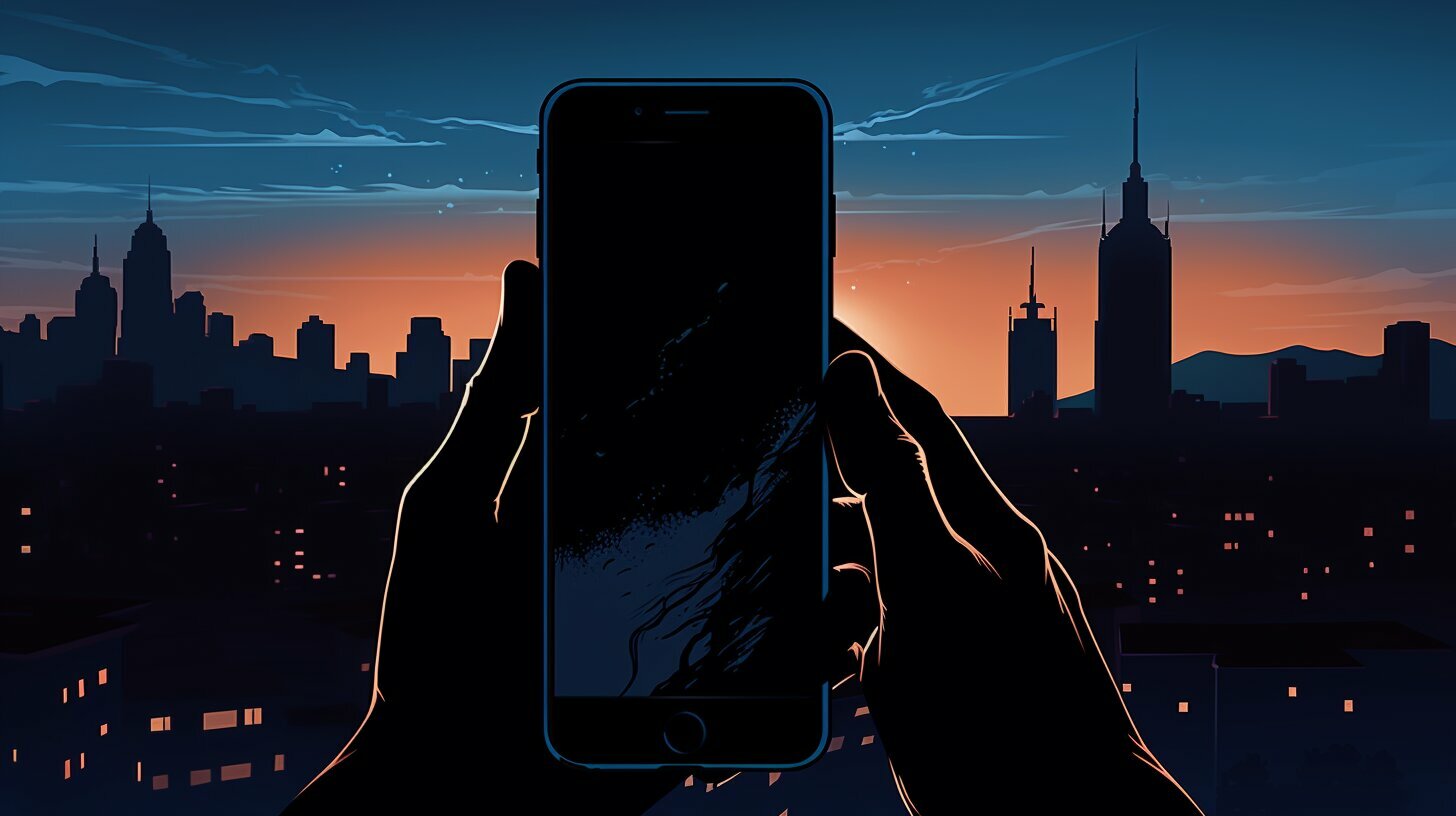Are you concerned that someone may have hacked into your iPhone? In this comprehensive guide, I’ll share the key signs to look out for and provide useful tips on how to determine if your iPhone has been compromised.
Key Takeaways:
- An iPhone connected to the internet can be hacked, despite Apple’s claims of being “hacker-proof”.
- Common ways iPhones can be hacked include insecure Wi-Fi networks, suspicious apps, and social engineering tactics.
- Signs that your iPhone may be hacked include overheating, low battery life, strange messages from contacts, and high data usage.
- If you suspect your iPhone has been hacked, you should check for suspicious apps, consider a factory reset, and seek professional help if necessary.
- To protect your iPhone from future hacks, utilize a VPN, password manager, and keep your software up to date.
Common Ways iPhones Can be Hacked
Hackers employ various techniques to gain unauthorized access to iPhones. From exploiting insecure Wi-Fi networks to tricking users with malicious apps, it’s essential to understand these common hacking methods to safeguard your device.
Insecure Wi-Fi Networks: Connecting to unsecured or poorly secured Wi-Fi networks leaves your iPhone vulnerable to hacking attempts. Hackers can intercept your data and gain access to your device through these networks. Always use trusted and secure Wi-Fi networks when browsing or transmitting sensitive information.
Suspicious Apps: Malicious apps can be disguised as legitimate ones, making it difficult to spot them. These apps may contain malware that can compromise your iPhone’s security and provide hackers with unauthorized access to your personal data. Be cautious when downloading apps from unknown sources and regularly review the apps installed on your device to ensure they come from trusted developers.
Social Engineering Tactics: Hackers often employ social engineering tactics to trick users into revealing their personal information or granting them access to their iPhones. This can include phishing emails, fake websites, or phone calls impersonating legitimate organizations. Always be vigilant and verify the source before providing any sensitive information.
| Hacking Method | Description |
|---|---|
| Insecure Wi-Fi Networks | Hackers can intercept data and gain access to iPhones connected to unsecured or poorly secured Wi-Fi networks. |
| Suspicious Apps | Malicious apps can contain malware that compromises iPhone security and provides unauthorized access to personal data. |
| Social Engineering Tactics | Hackers use tactics like phishing emails and fake websites to trick users into revealing personal information or granting access to their iPhones. |
By familiarizing yourself with these common hacking methods, you can take proactive steps to protect your iPhone from unauthorized access. Stay vigilant, practice good cybersecurity habits, and regularly update your device’s software to ensure it remains secure.
Signs Your iPhone May be Hacked
It’s crucial to be vigilant and recognize the telltale signs that your iPhone may have been compromised. Keep an eye out for these red flags, as they could indicate that your device has been hacked.
- Overheating: If your iPhone is heating up more than usual, it could be a sign of malicious activity. Hackers may use your device’s resources to perform illicit tasks, causing it to work harder and generate excess heat.
- Low Battery Life: Notice that your iPhone’s battery drains faster than usual? It could be a result of background processes running on your device due to a hack. Hackers may be using your phone to mine cryptocurrency or perform other resource-intensive tasks, leading to increased power consumption.
- Strange Messages from Contacts: If your friends or family members start receiving unusual or suspicious messages from you, it’s a clear indication that your iPhone may have been hacked. Hackers can gain access to your device and send messages on your behalf without your knowledge.
- Unusually High Data Usage: Keep an eye on your monthly data usage. If you notice a significant increase in data consumption without any changes in your online activities, it could be a sign of a compromised iPhone. Hackers may be using your device to perform data-intensive tasks or transmit your personal information.
If you experience any of these signs, it’s important to take immediate action to protect your iPhone and personal information.
Steps to take if you suspect your iPhone has been hacked:
- Delete Unrecognized Apps: Remove any apps from your iPhone that you don’t remember installing or that seem suspicious. These could be potential sources of the hack.
- Run an Antivirus Scan: Install a reliable antivirus app and run a thorough scan of your device to detect and eliminate any malware or malicious files.
- Update Your Apple ID Password: Change your Apple ID password to prevent further unauthorized access to your account and personal data.
- Check for Software Updates: Ensure that your iPhone’s operating system and all apps are up to date. Software updates often include security patches to address vulnerabilities that hackers may exploit.
- Enable Two-Factor Authentication: Two-factor authentication adds an extra layer of security to your Apple ID, making it harder for hackers to gain unauthorized access.
- Monitor Your Accounts: Regularly review your bank accounts, credit card statements, and other online accounts for any suspicious activity. Report any unauthorized transactions or signs of hacking to the respective service providers.
- Reset Network Settings: Resetting your network settings can help remove any unauthorized connections or configurations that hackers may have established.
- Seek Professional Help: If you’re unsure how to proceed or suspect a sophisticated hack, consider reaching out to cybersecurity professionals or contacting Apple Support for assistance.
By staying vigilant and taking prompt action, you can reduce the risk of further damage and protect your iPhone and personal information from hackers. Remember to practice good mobile security habits, such as regularly updating your software, using strong and unique passwords, and being cautious of suspicious links or apps.
| Signs Your iPhone May be Hacked | Steps to Take if You Suspect Your iPhone has Been Hacked |
|---|---|
| Overheating | Delete Unrecognized Apps |
| Low Battery Life | Run an Antivirus Scan |
| Strange Messages from Contacts | Update Your Apple ID Password |
| Unusually High Data Usage | Check for Software Updates |
What to Do if Your iPhone is Hacked
Discovering that your iPhone has been hacked can be alarming, but there are steps you can take to regain control and protect your personal information. Let’s explore what actions you should consider if you suspect your iPhone has been compromised.
If you suspect that your iPhone has been hacked, the first step is to check for any suspicious or unrecognized apps on your device. These could be malicious software installed by the hacker to gain access to your personal data. Delete any apps that you don’t remember installing or that have a questionable reputation.
Another important step is to run an antivirus scan on your iPhone. There are several reputable antivirus apps available in the App Store that can detect and remove any malware or malicious files that may have infiltrated your device. Be sure to choose an antivirus app that has good user reviews and a proven track record of protecting against iPhone hacks.
Updating your Apple ID password is also crucial if you suspect a hack. Change your password immediately to prevent any further unauthorized access to your account. Additionally, check for any software updates available for your iPhone as these often include security patches that can address vulnerabilities.
| Steps to Take if Your iPhone is Hacked: |
|---|
| 1. Delete suspicious or unrecognized apps |
| 2. Run an antivirus scan on your iPhone |
| 3. Update your Apple ID password |
| 4. Check for software updates |
Enabling two-factor authentication for your Apple ID is another effective way to enhance the security of your iPhone. This feature adds an extra layer of protection by requiring a verification code in addition to your password when signing in to your Apple ID. It helps prevent unauthorized access and ensures that only you can access your account.
Lastly, monitor your accounts and financial transactions for any suspicious activity. Keep an eye out for unauthorized purchases, unusual login attempts, or any other signs that someone may be trying to gain access to your personal information. If you notice anything out of the ordinary, contact your bank or financial institution immediately and report the incident.
By following these steps and staying vigilant, you can take control of your hacked iPhone and protect your personal information from further compromise. Remember, prevention is key, so it’s important to take proactive measures to safeguard your iPhone’s security and prevent future hacking attempts.
Importance of Mobile Security and Tips to Protect Your iPhone
Ensuring the security of your iPhone is paramount in today’s digital landscape. By implementing these proven security measures, you can enhance the protection of your device and minimize the risk of falling victim to hacking attempts.
- Use a VPN: A Virtual Private Network (VPN) encrypts your internet connection, making it more difficult for hackers to intercept your data. By using a trusted VPN service, you can secure your iPhone’s internet traffic, especially when using public Wi-Fi networks.
- Enable Two-Factor Authentication: Adding an extra layer of security to your Apple ID can help prevent unauthorized access. Two-Factor Authentication requires a verification code in addition to your password, ensuring that only you can access your account.
- Update Software: Keeping your iPhone’s operating system and apps up to date is essential for maintaining security. Software updates often include bug fixes and security patches that help protect your device from known vulnerabilities.
“Implementing a VPN, enabling Two-Factor Authentication, and regularly updating your software are simple yet effective ways to secure your iPhone.”
Remember, prevention is always better than a cure. By following these tips, you can significantly reduce the risk of your iPhone being compromised by hackers.
The Table of iPhone Security Measures
| Security Measures | Description |
|---|---|
| Use a VPN | A VPN encrypts your internet connection, providing a secure pathway for your data to travel. |
| Enable Two-Factor Authentication | Two-Factor Authentication adds an extra layer of protection to your Apple ID by requiring a verification code in addition to your password. |
| Update Software | Regularly updating your iPhone’s software ensures that you have the latest security patches and bug fixes. |
Implementing a VPN, enabling Two-Factor Authentication, and regularly updating your software are simple yet effective ways to secure your iPhone. Remember, prevention is always better than a cure. By following these tips, you can significantly reduce the risk of your iPhone being compromised by hackers.
Various Ways iPhones Can Be Hacked
Hackers are continually evolving their techniques to infiltrate iPhones. Understanding the various ways they can gain access to your device is crucial to maintaining its security. Let’s explore some lesser-known hacking methods that you should be aware of.
Hacked Apple IDs
One common method used by hackers is compromising Apple IDs. They may employ phishing techniques to trick users into revealing their login credentials or exploit weak passwords. Once they have access to your Apple ID, they can access your personal data, make unauthorized purchases, or even remotely lock your device.
Calendar Invite Hacks
Another way hackers can gain access to your iPhone is through calendar invite hacks. They send a malicious invite that contains a link leading to a phishing website or a malware download. Clicking on these links can compromise your device and grant hackers unauthorized access to your data.
Wi-Fi Network Compromises
Public Wi-Fi networks are often insecure and can be easily exploited by hackers. By setting up fake Wi-Fi networks that appear legitimate, hackers can intercept your data and gain access to your iPhone. It is important to avoid connecting to unfamiliar or unsecured Wi-Fi networks, especially when handling sensitive information.
| Hacking Method | Description |
|---|---|
| Jailbroken Devices | Hackers can exploit security vulnerabilities in jailbroken iPhones, which have been modified to unlock certain restrictions. This gives them greater access to the device’s operating system and increases the risk of being hacked. |
| Malware Hidden in Legitimate Apps | Some hackers disguise malware within seemingly harmless apps available on the App Store. Once downloaded, these apps can compromise your device’s security and expose your personal data. |
| Zero-day Bugs | Zero-day bugs are unknown vulnerabilities in software that hackers exploit before developers can fix them. By targeting these weaknesses, hackers can gain access to your iPhone without your knowledge. |
By familiarizing yourself with these lesser-known hacking methods, you can take proactive steps to protect your iPhone’s security. Remember to regularly update your software, use strong and unique passwords, be cautious when connecting to public Wi-Fi networks, and remain vigilant against phishing attempts. Safeguarding your iPhone and personal data is essential in today’s digital landscape.
Conclusion
Safeguarding your iPhone from hacking attempts is essential to protect your personal information and maintain your privacy. By staying vigilant, following security best practices, and being aware of the signs of hacking, you can ensure that your iPhone remains secure and your data stays protected.
Throughout this guide, we have explored the topic of how to know if someone has hacked your iPhone. While Apple promotes their products as “hacker-proof,” it is important to remember that any device connected to the internet can be vulnerable to hacking.
We have discussed common ways iPhones can be hacked, such as through insecure Wi-Fi networks, suspicious apps, and social engineering tactics. We have also highlighted signs that may indicate your iPhone has been hacked, including overheating, low battery life, strange messages from contacts, and high data usage.
If you suspect your iPhone has been hacked, it is crucial to take immediate action. Check for suspicious apps, consider a factory reset, and reach out to professionals if necessary. Additionally, we have emphasized the importance of mobile security and provided practical tips to protect your iPhone, such as using a VPN, password manager, and keeping your software up to date.
Remember, being proactive in identifying signs of a hacked iPhone and taking steps to protect your device can make all the difference in safeguarding your personal information and maintaining your privacy.
FAQ
Q: How can I know if someone has hacked my iPhone?
A: There are several signs that may indicate your iPhone has been hacked, including overheating, low battery life, strange messages from contacts, and unusually high data usage. If you notice any of these signs, it’s important to take action to protect your device and personal information.
Q: What are the common ways iPhones can be hacked?
A: iPhones can be hacked through insecure Wi-Fi networks, suspicious apps, and social engineering tactics. Hackers exploit these vulnerabilities to gain access to your device and personal information. It’s crucial to be aware of these common methods and take precautions to safeguard your iPhone.
Q: What should I do if my iPhone is hacked?
A: If you suspect your iPhone has been hacked, there are steps you can take to mitigate the damage. These include checking for suspicious apps, considering a factory reset, and seeking professional help if necessary. It’s important to take immediate action to protect your device and prevent further unauthorized access.
Q: How can I protect my iPhone from future hacks?
A: To protect your iPhone from future hacks, it’s essential to prioritize mobile security. This can be achieved by using a VPN, password manager, and keeping your software up to date. Taking proactive measures to secure your device will significantly reduce the risk of falling victim to hacking attempts.
Q: What are the various ways iPhones can be hacked?
A: iPhones can be hacked through various methods, including direct physical access, malware hidden in legitimate apps, compromised Wi-Fi networks, and hacked Apple IDs. State-sponsored hackers and apps that install configuration profiles are also potential threats. Understanding these hacking methods will help you better protect your iPhone.
Q: What should I do if I suspect my iPhone has been hacked?
A: If you suspect your iPhone has been hacked, there are immediate steps you should take. These include deleting unrecognized apps, running an antivirus scan, updating your Apple ID password, checking for software updates, enabling two-factor authentication, monitoring your accounts for suspicious activity, resetting your network settings, and seeking professional help if necessary.