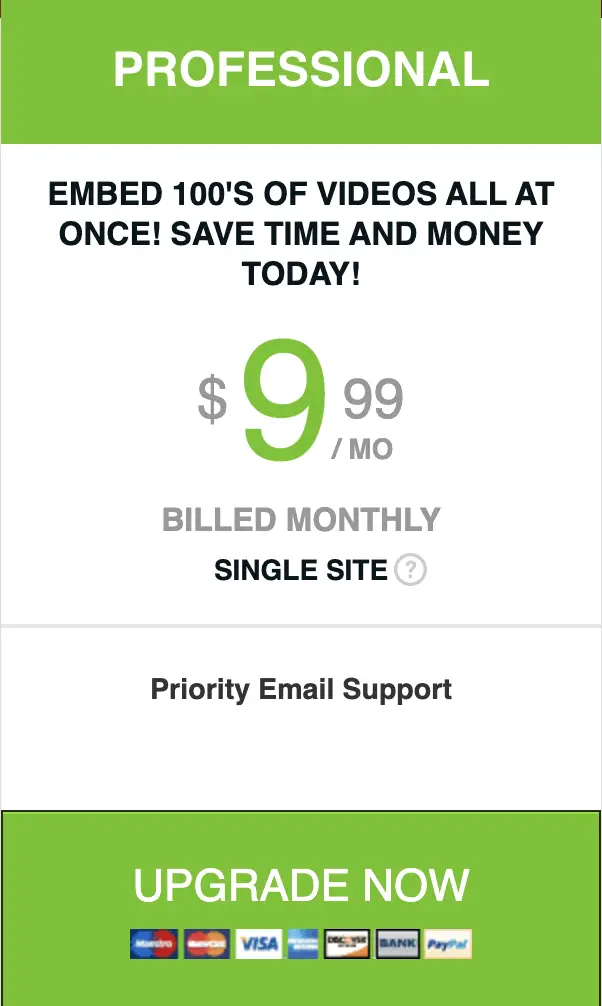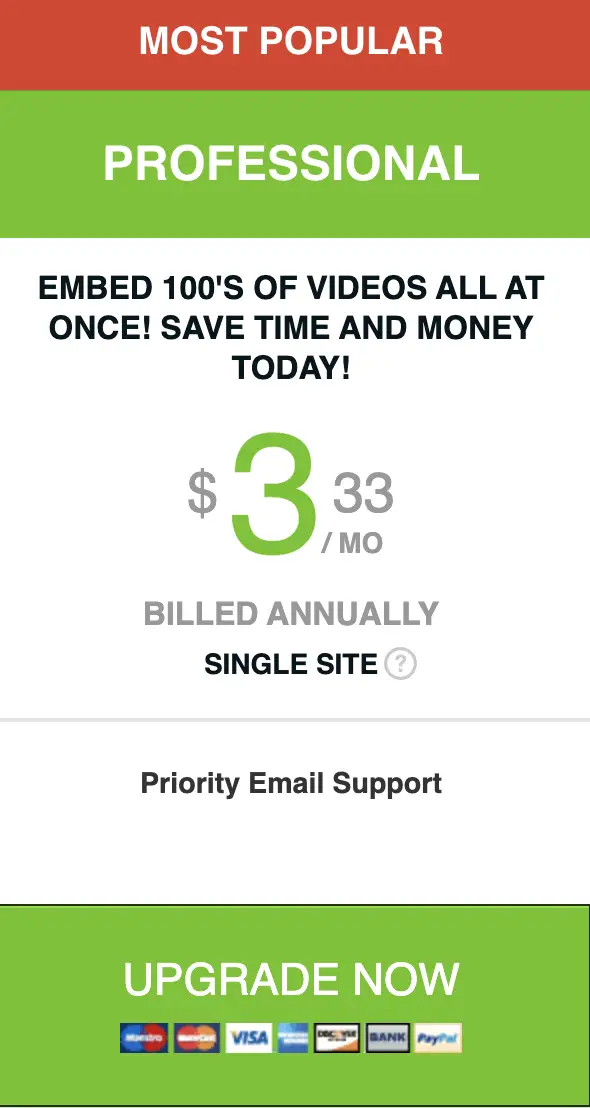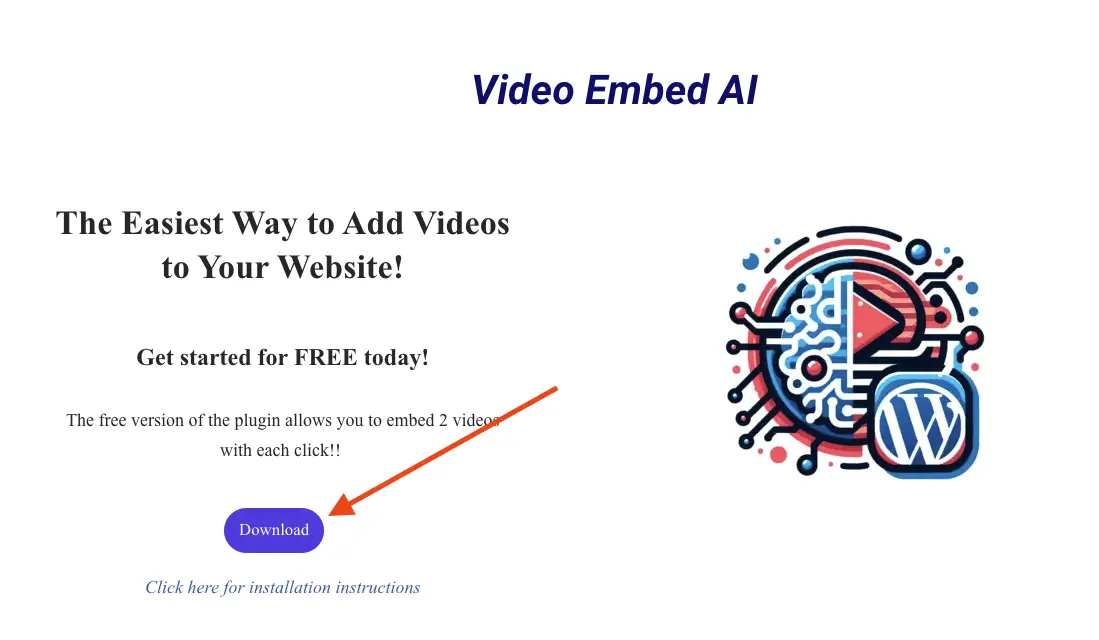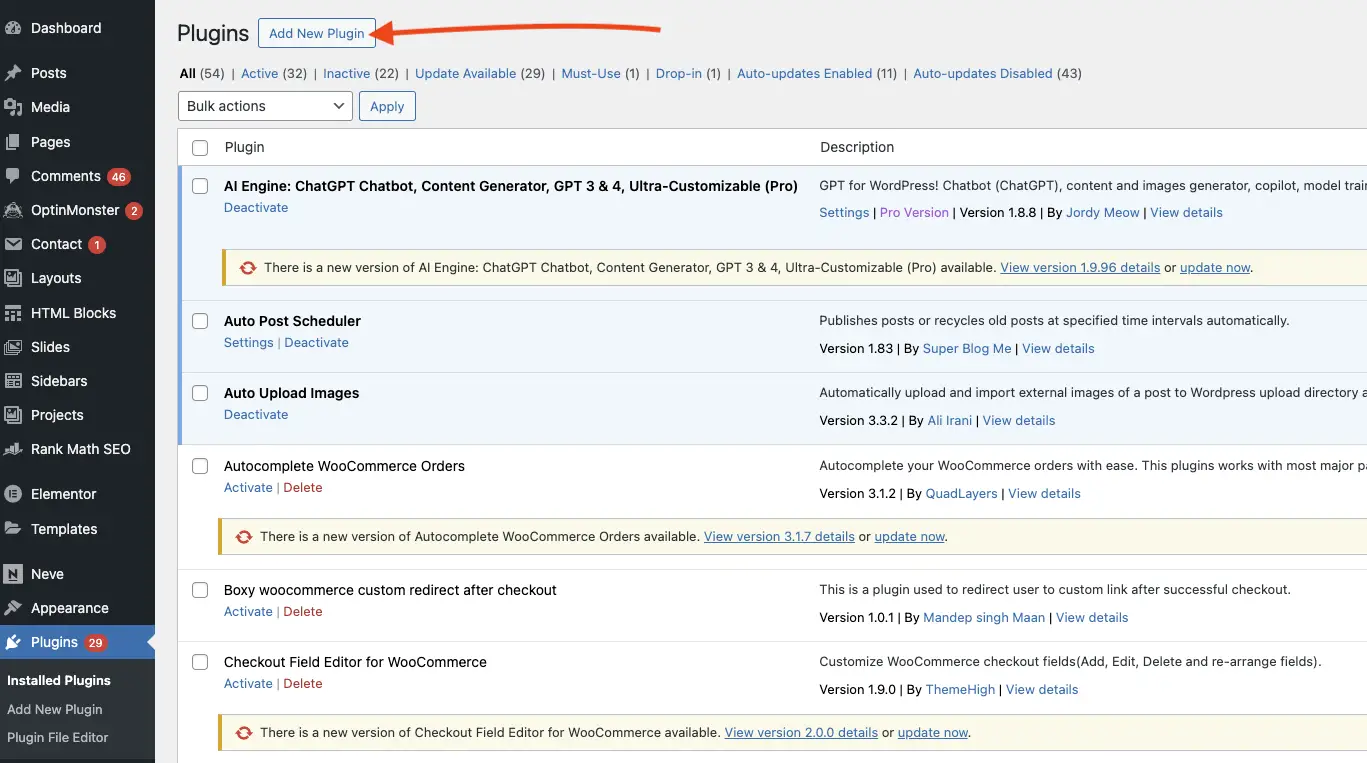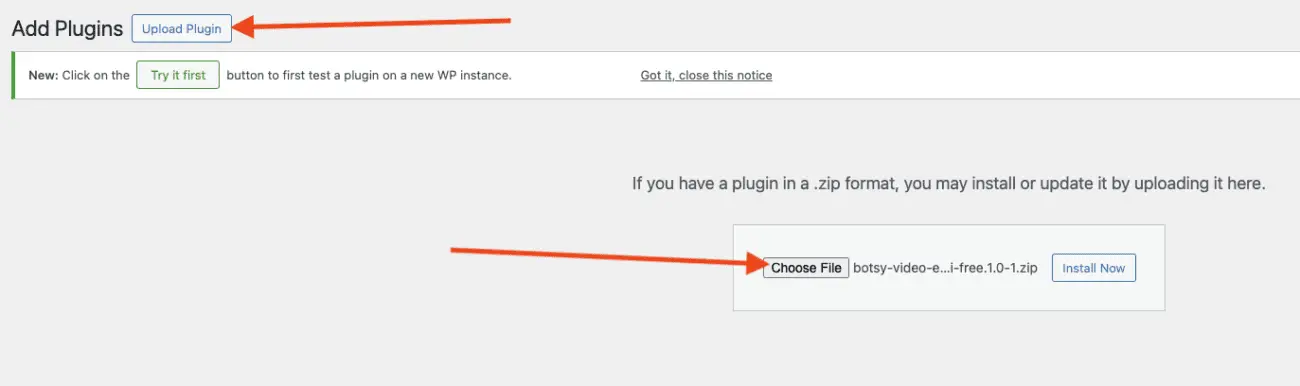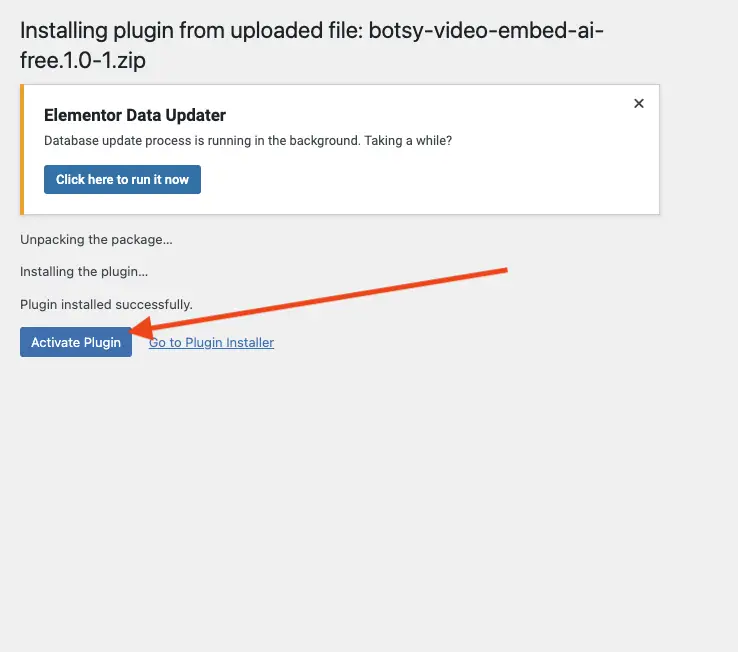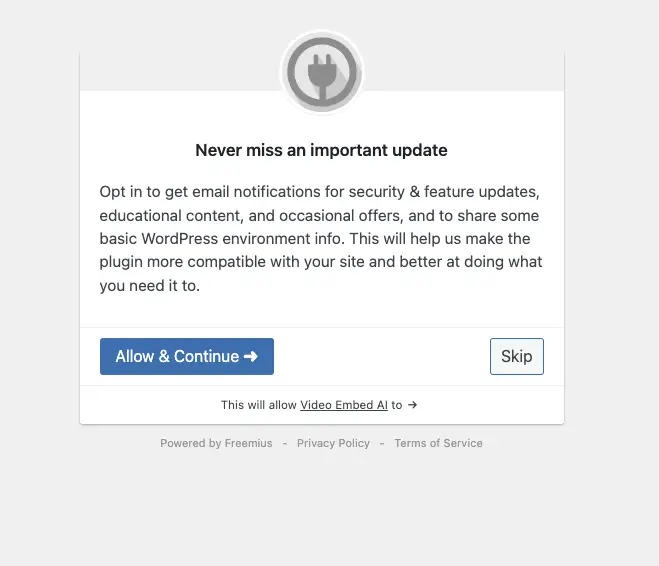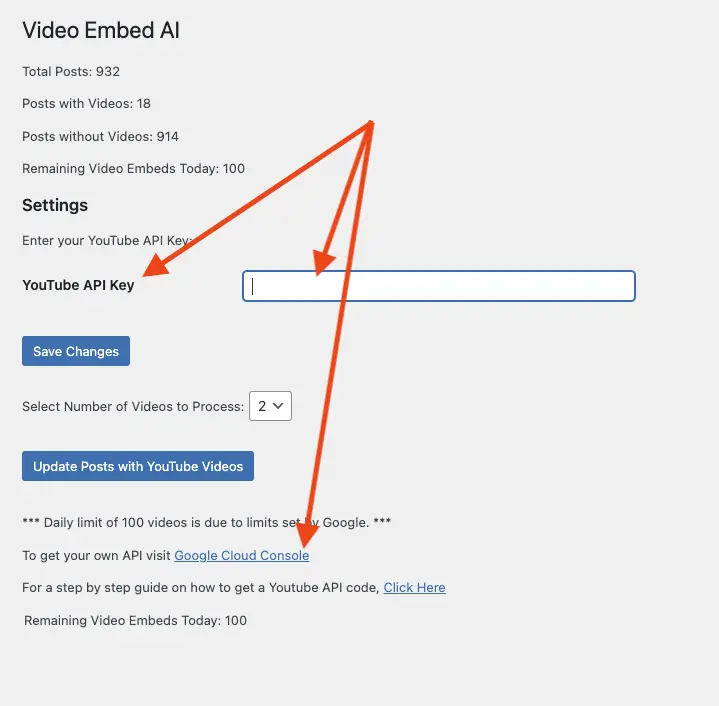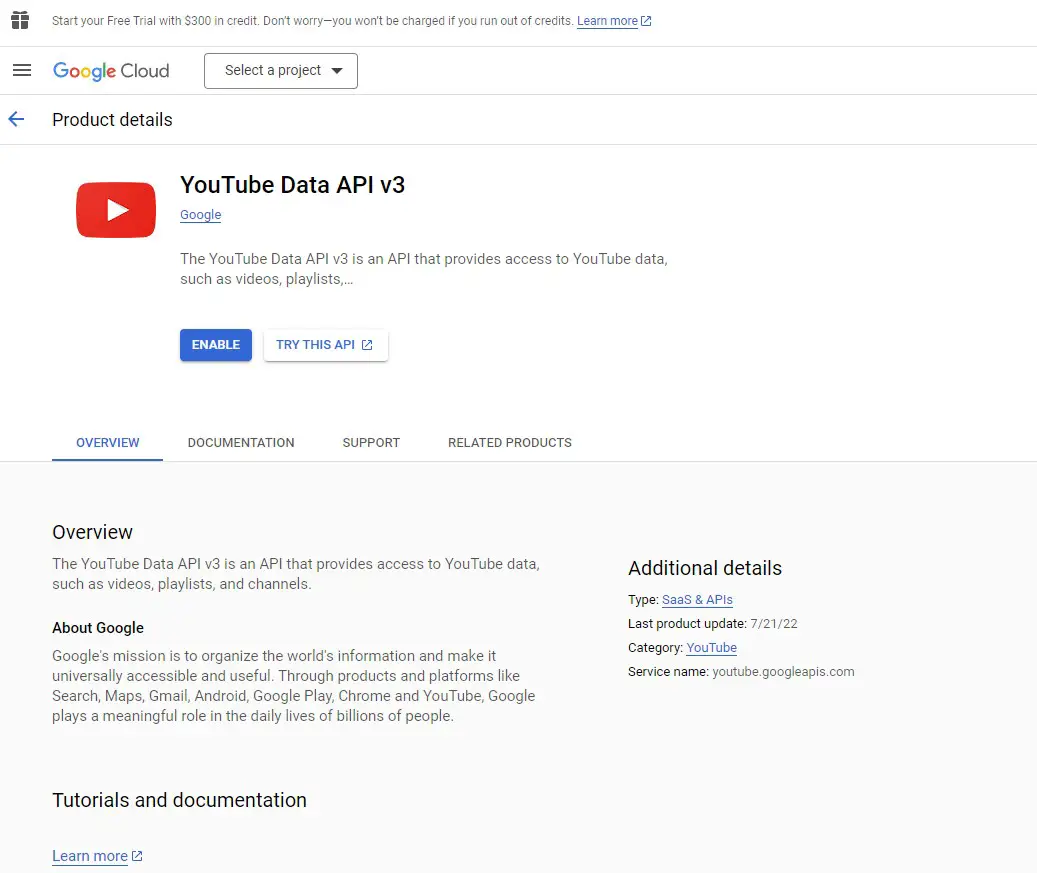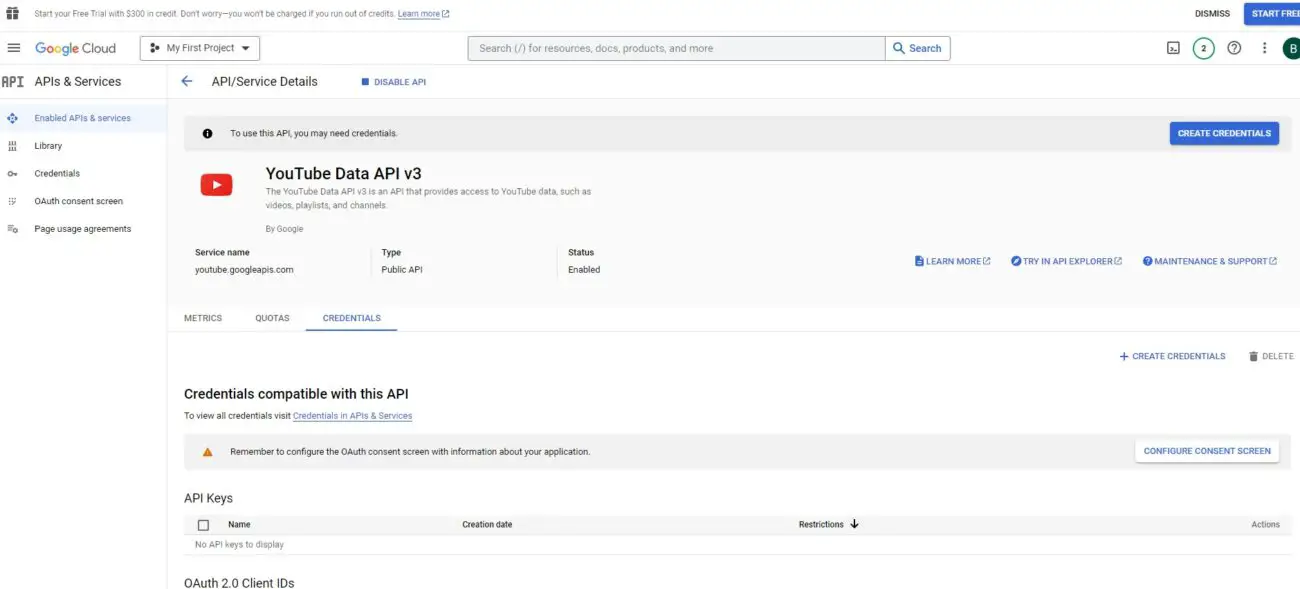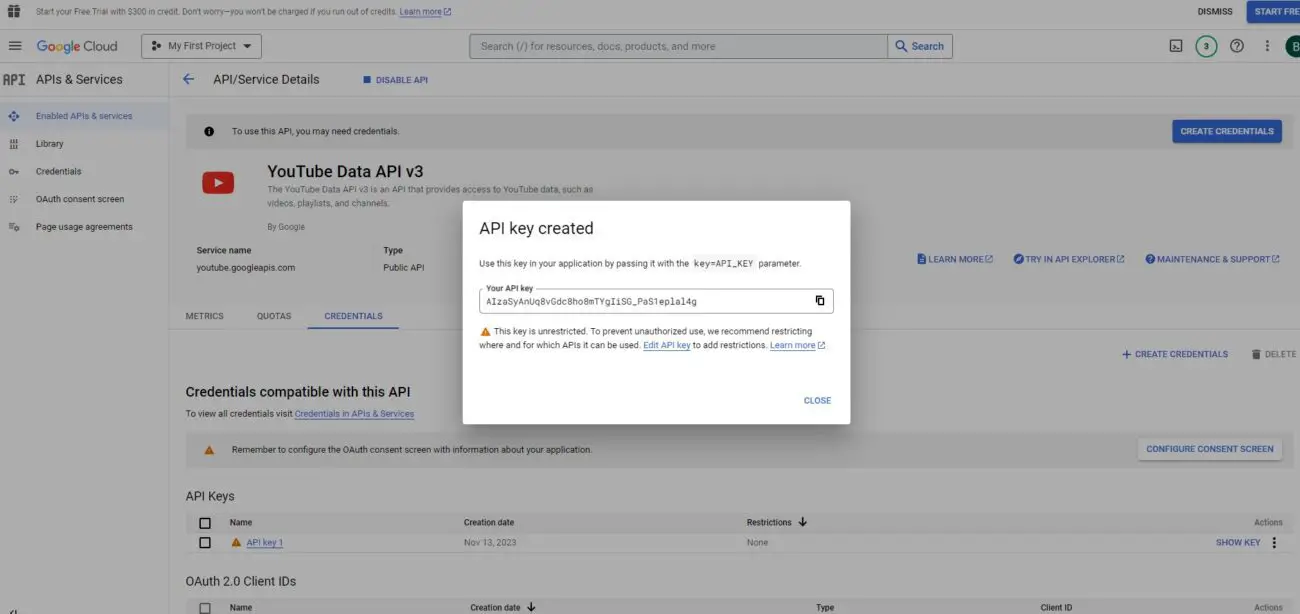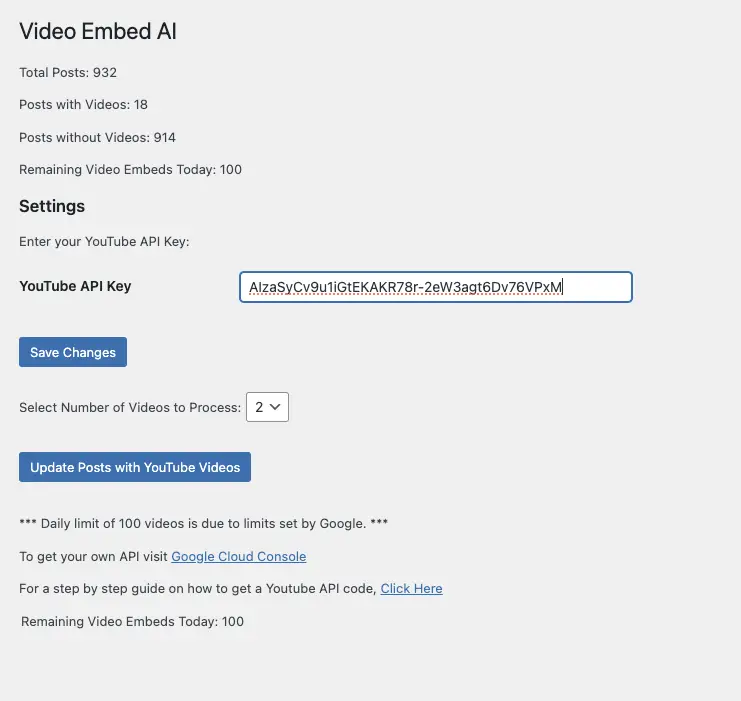Botsy Video Embed AI is your seamless WordPress plugin solution for embedding YouTube videos into your blog posts effortlessly.
With a single click, you can enrich your content, making it more engaging and visually appealing to your audience.
The free version generously allows you to embed two videos daily, perfect for new bloggers or those with light content schedules.
Ready to take your blogging to the professional level? Upgrade to the premium service and you’ll have the power to add up to 100 videos each day – that’s a staggering 100 videos nestled into 100 posts within mere seconds!
Whether you’re looking to boost your blog’s appeal, increase visitor engagement, or just save precious time, Botsy Video Embed AI has got you covered.
Don’t let manual embedding slow you down; let Botsy enhance your blogging experience today!